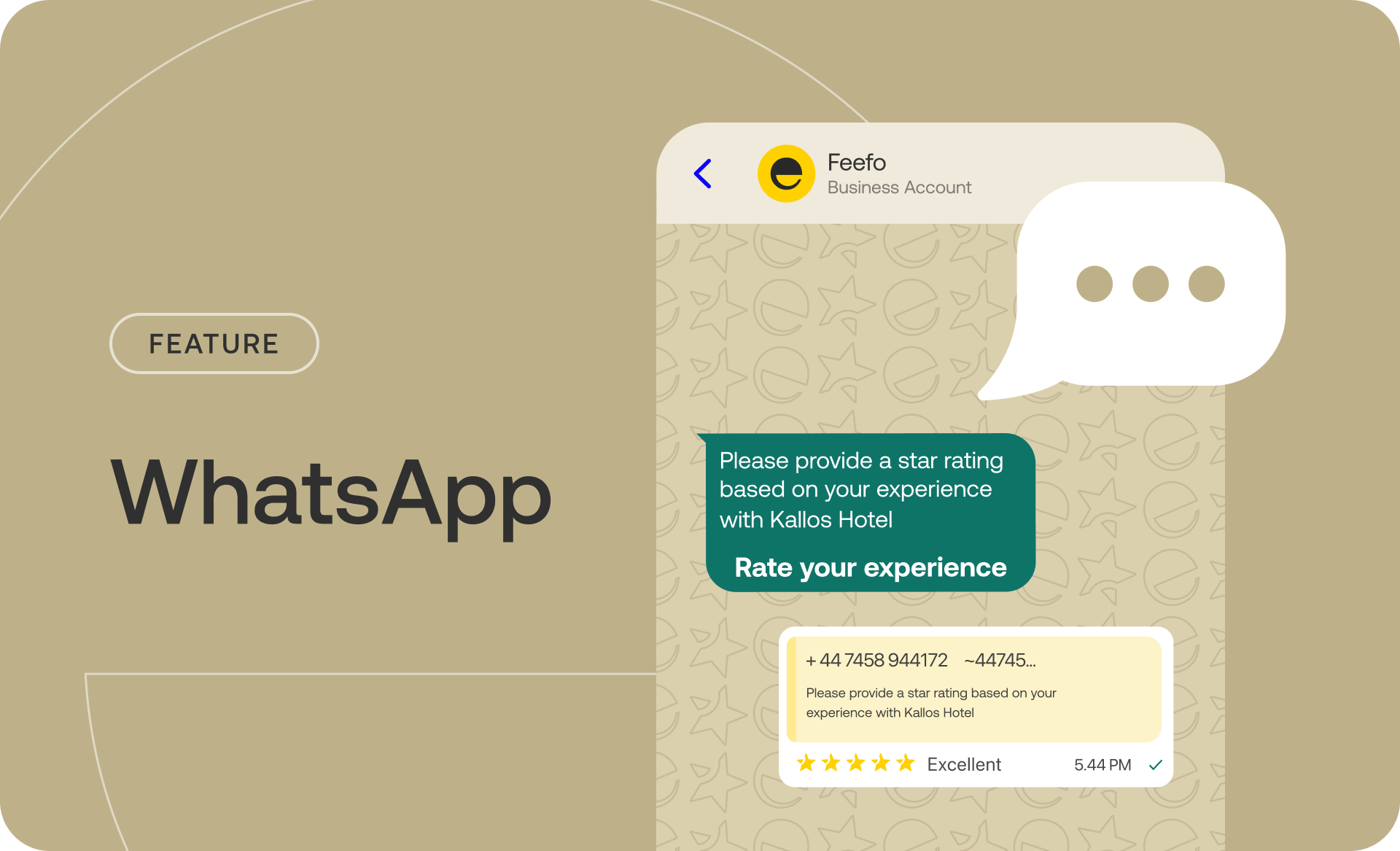Your reviews, your brand, your way.
On May 1st, we announced Widgets 2.0. Today, we’ve rolled out additional updates to style the Widgets. This update means that you can customise the new widgets to fit seamlessly with your brand.
We’ve made it easier to control how your on-page reviews appear – including colours, layout, stars, and more, so you can align the entire review experience with your website’s styling.
Key Benefits
Reviews don’t just build trust – they drive action. Discount Coffee found that pages featuring Feefo widgets achieve a 15% increase in conversion rates.
Widgets 2.0 helps your reviews work harder:
- Boost credibility: Display reviews in a professional, brand-aligned way
- Improve engagement: By boosting social proof
- Increase conversions: Make customer voices more visible and persuasive

How to get started with the new Widgets
- Head to your Feefo Hub
- Go to Marketing > Widget Gallery
- Toggle New Widgets UI on
- Go to On-Page Reviews and click edit
- Explore the new design options, and make Widgets 2.0 your own

Once you’ve activated the update, you can preview changes in real time and copy the embed code to place the updated widgets anywhere on your site.
Explore our knowledge base article for more details.