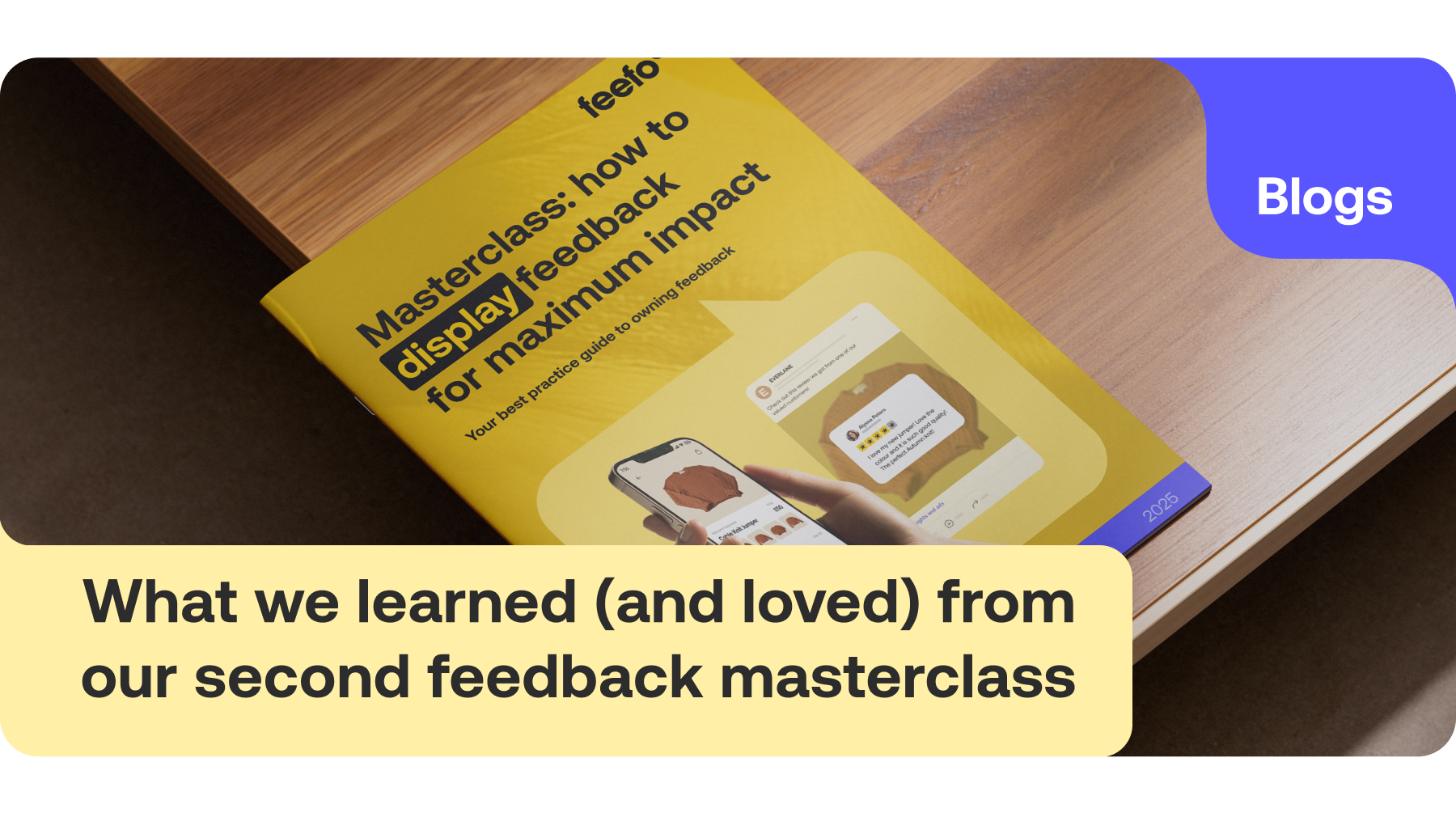Google Shopping Ads is a tried, tested, proven, and potentially very profitable service for online retailers to showcase their products to consumers. The reason Google Shopping Ads can be so profitable compared to mass advertising is simple too. The ads themselves are targeted at people actively looking to buy either exactly what you’re selling or something very similar.
What is a Google Shopping ad?
Think back to when you’ve been looking to buy something online. If you’ve searched using Google and entered the product name or a description of what you’re looking for, Google Shopping ads are the image boxes that appear at the top of your search results.
They’re virtually impossible to miss. The ads have pictures of the product, and details such as the price, the name of the company selling it, and any special offers available - such as a discount.
This is what they look like:

For consumers, the Google Shopping Ads service is a great way to browse and compare products from several retailers at a glance. For a retailer, a Google Shopping Ads campaign is a simple, automated way to get people to visit its website and potentially make a sale - as the shopper just needs to click on the ad and they’re taken straight to the relevant page.
With Google Shopping Ads now accounting for more than 75% of ad spend in search terms, you can be sure it’s an established and powerful way to sell.
How does Google Shopping Ads work?
Basically, Google Shopping Ads is a product comparison service created by Google’s search engine. And a retailer effectively ‘pays’ Google when one of its product ads appears in the search results and gets clicked on by a consumer.
Here’s how it happens:
- The retailer first needs to set up a Google Merchant Center Account
- Then it has to create and upload a product feed to Google, with pictures of its products and the details it wants to feature in its Google Shopping Ads campaign. This can take a bit of time to do and we’ll come to that later. But once it’s set up, it virtually runs itself
- When a consumer searches for a product, for example, brown boots or brown Blundstone boots, Google creates the ad - alongside ads for other retailers’ products matching the search. There are clever ways to make sure an ad appears more prominently than others, which we’ll also come to later
- The customer clicks on the retailer’s ad, is sent to its product page, and decides if it wants to buy from that retailer
- Google charges the retailer for the click no matter whether a sale is made or not
What are the benefits of Google Shopping Ads?
From getting your products in front of people looking for them to improving your return on investment as a business overall, investing in a Google Shopping Ad programme has many benefits. Here are the top five:
1. Being seen by the right people
John Wanamaker, the ‘father of modern marketing’, said over 100 years ago ’Half my advertising budget is wasted; the trouble is I don’t know which half.’ How right he was. Putting an advert in a newspaper or on TV will, probably, get it seen by lots of people - which can be great for brand-building. The secret to effective, money-making advertising is not getting your ads seen by lots of people. It’s getting them seen by the right people that counts. And Google Shopping Ads helps you do exactly that. Your campaign budget isn’t just directed to people interested in your sorts of products. It’s spent on getting them to your website where they’ll, hopefully, spend their money.
The ads appear at the top of a search result, so they’ll be seen first. And because they contain product images, they stand out more compared to regular Search ads and attract even more viewers. The product images also mean your Shopping ads appear in image searches.
2. More ‘bang for your bucks’
The click-through-rate (CTR) for Shopping ads is, on average, much higher than for Search ads - because they’re specifically targeted at people looking for your type of product. This means you can get more visits to your website for exactly the same advertising spend.
3. The ads virtually ‘run themselves’ – once you’ve set your campaign up
As soon as you create your Merchant Account and your product feeds, Google takes care of everything else and builds your ads for you. The product feed you set up with Google uses the information from your product’s webpage details. So, every time you update your page with new information as usual - such as its price or an offer - the same information is updated in your Shopping ads.
4. Check yourself out compared to your competition
Google Shopping campaigns give you the chance to benchmark your advertising results against your competitors. For example, if your ad is ranked lower than one of your competitor’s ads you can compare them and find ways to up yours in the rankings.
5. You’ll get smarter at Search Engine Optimisation (SEO) and analytics across the board
When you’re setting up your product feed you have to provide certain information in a specific way - such as keywords about things like colour, product, etc. These pieces of information are picked up by Google’s search engine organically. Analysing how these keywords, for example, impact your results can give you insights to use across your ads, and other online marketing activities, and increase their views too.
Google Shopping Ads also provides you with other metrics for your campaigns - such as your CTR. Looking at these results can help you improve elements of your ads, like the images used, to give you better results.
Using Google Analytics can help give you an even deeper understanding of what aspects of your ad campaign are bringing in the best results. And it can help you identify things to avoid, such as particular negative keywords that aren’t effective for you.
How do you set up a Google Shopping Ads campaign?
As mentioned before, this can take a bit of time. But your return on investment is well worth it and once set up there’s very little you have to do after that. You’ll find a list of instructions on how to set up a Google Shopping Ads campaign on Google’s website. Before you head straight to Google and start creating your campaign you need to take some time to decide on the various aspects of it you want to set up. These include:
- The countries you want your ads to appear in
- If there’s a limit to the number of products you want to sell. For example, you could limit the number of sales for a specific offer
- What your budget is
- Whether you’re looking to promote products in any ‘bricks and mortar’ shops you may have
- If there are any devices you want to exclude your ads from being seen on, for example mobiles
You can find help with all these things on Google.

How much does a Google Shopping Ads campaign cost?
The short answer to this is that it costs as much as you’re willing to pay to meet your sales targets. Google charges you on a cost-per-click (CPC) basis. So you’re only charged when someone clicks on your ad and is taken to your website or a Google page you’ve set up.
When you’ve decided the maximum you’re willing to pay for a click, your ad is then placed in an ‘auction’. If another advertiser is willing to pay a higher CPC, its ad will appear before yours – and vice-versa. The great thing about this ‘auction’ is that you’ll only pay the minimum needed to outrank your competitors. So you’ll often pay less than the maximum you’re willing to pay.
The best way to decide your maximum CPC is to consider what conversion rates will be needed for your ads to be profitable. You can determine this by starting with a low CPC bid. If this doesn’t bring you the CTRs and sales you need, you can begin to increase your bid amount until you find the right bid for your business model.
How can you make Google Shopping Ads work best for you?
Google has several ways you can track the performance of your ads. And once you know how they’re performing, you can start to make changes to your campaigns to make them work harder.
How your Google Shopping Ads campaign performs and the aspects you can change, depends on the product feed you send to Google. So, make sure you take time to set it up as well as you can and keep it up to date.
You can track your ad performance in these areas of Google:
- Product groups page
- Products page
- Dimensions page
- Auction insights report
- Bid simulators
Go to Google to find out more
What are Google Product Ratings?
As its name suggests, the Google Product Ratings programme lets you show the overall average ratings for your products on Google. They appear in both your Google Shopping ads and free product listings. They’re the one to five-star ratings displayed with the total number of reviews given for that product.
Google controls the number of stars that will be displayed for your products. It comes up with its ratings total based on the data on its website along with information it takes from trusted sources, like Feefo. One thing to remember is that Google doesn’t verify its reviews. So, if you want to be sure the ratings you receive accurately reflect your products - and your company when it comes to Seller Ratings - working with a verified review company, like Feefo, is essential. If you don’t, your brand could be damaged by fake reviews.
What are the benefits of Google Product Ratings?
- These ratings give shoppers an at-a-glance view of what other people think about a product and they help facilitate customer acquisition.
- Given that around 96% of consumers use reviews to help them decide which products to buy (Source: Feefo Consumer Report 2023), Product Ratings can be a great way to highlight your products.
- The more stars you have for your products the more attractive they’ll be to shoppers, and the higher your CTR should be.
- Not only that, they’ll also give buyers the confidence they need to buy your product when they click through to its page on your website.
How do Google Product Ratings differ from Google Seller Ratings?
Again, as their names suggest, Product Ratings apply to the products you might sell, and Seller Ratings apply to you as a company overall. That’s a subtle but important difference – especially if you’re a retailer selling products made by another company. To really stand out from your competitors, you want a high Product Rating and a high Seller Rating too.
What do I do to add Product Ratings to my Shopping ad campaigns?
There are three ways to add Product Ratings to your Shopping ad campaigns. These are:
- Uploading your reviews through your Merchant Account yourself. To do this, you’ll need to sign up for the Google Product Ratings Programme and have at least 50 reviews.
- Collect reviews through Google’s Customer Reviews service. But remember, these reviews aren’t verified at all. So, anyone can say anything they like about your products and you as a company without even buying something, or even connecting with you, at all.
- By working with a review company, like us. The great advantage of this is that we’ll do all the work for you. When you work with a verified review company, such as Feefo, you’ll also be sure all the reviews you’re getting are real and safe from fake, negative feedback.
What’s the best way to ask for Google reviews?
You can ask customers to give you Google reviews by giving them a URL that applies to your business. To do this you have to:
- Go to your Business Profile on Google
- Select Customers
- Then click on Reviews
- And select Get more reviews
- From there, you need to share the URL link with your customers directly or use the sharing options Google suggests
Or you can ask us - and we’ll do all the hard work for you. Plus, by working with us:
- No one can leave fake or spam reviews on your site, as only genuine customers are invited to leave feedback
- You can trust your reports, as you know that irrelevant, spam or fake reviews aren’t skewing your results
- Most consumers trust invite-only platforms, like Feefo’s, as they prevent the impact of negative, fake reviews
- Customers often don’t need to sign up or log in to an account to leave a review because their feedback is linked to a real sale. And you’ll know exactly who the reviewer is